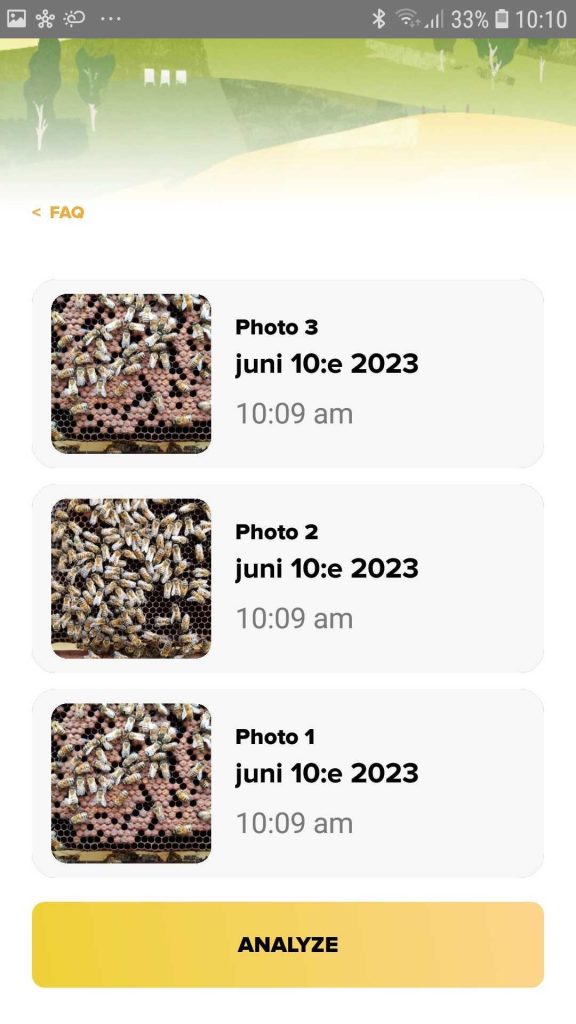On Android there are some hurdles to import images from gallery. Here are steps that work on a Samsung Galaxy S7.
- Select GALLERY
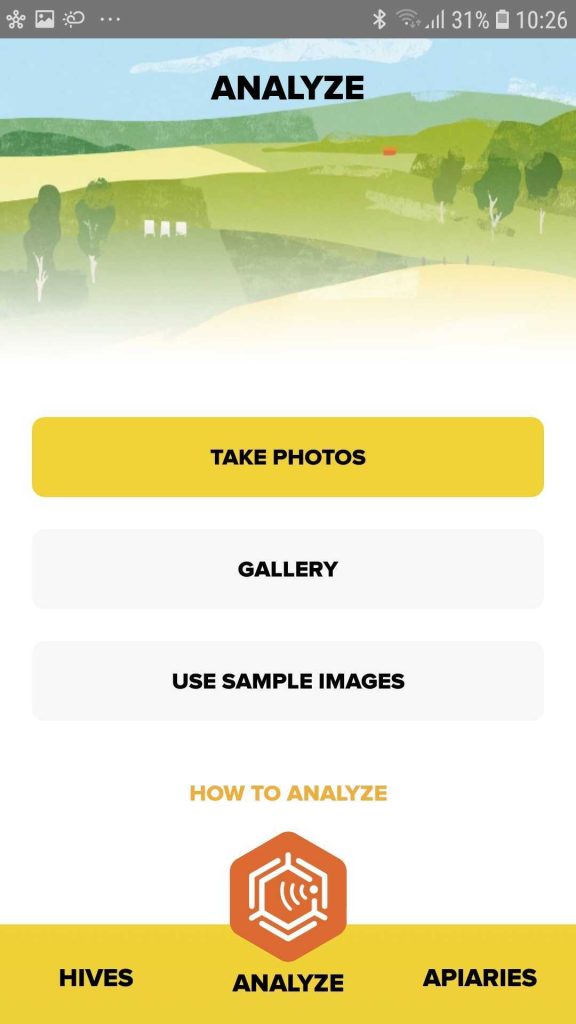
2. Change to listview.
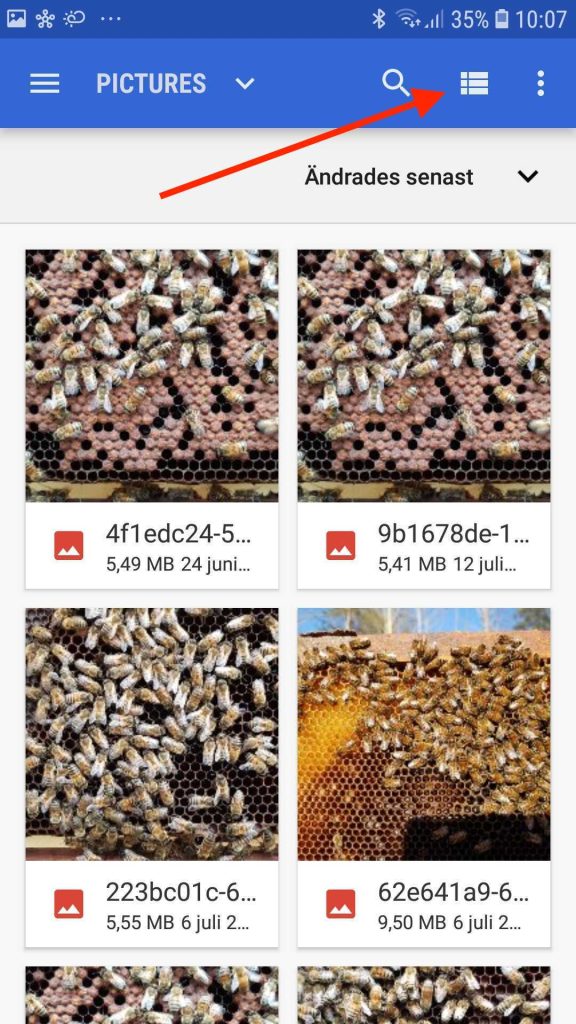
3. In list view press on images that you want to import.
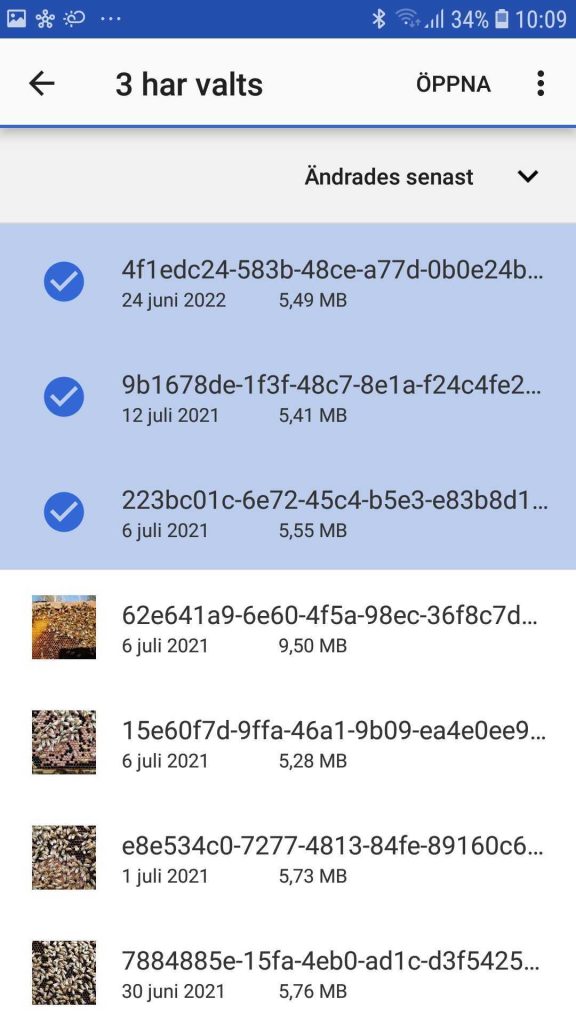
4. Imported images can now be analyzed. Select ANALYZE.